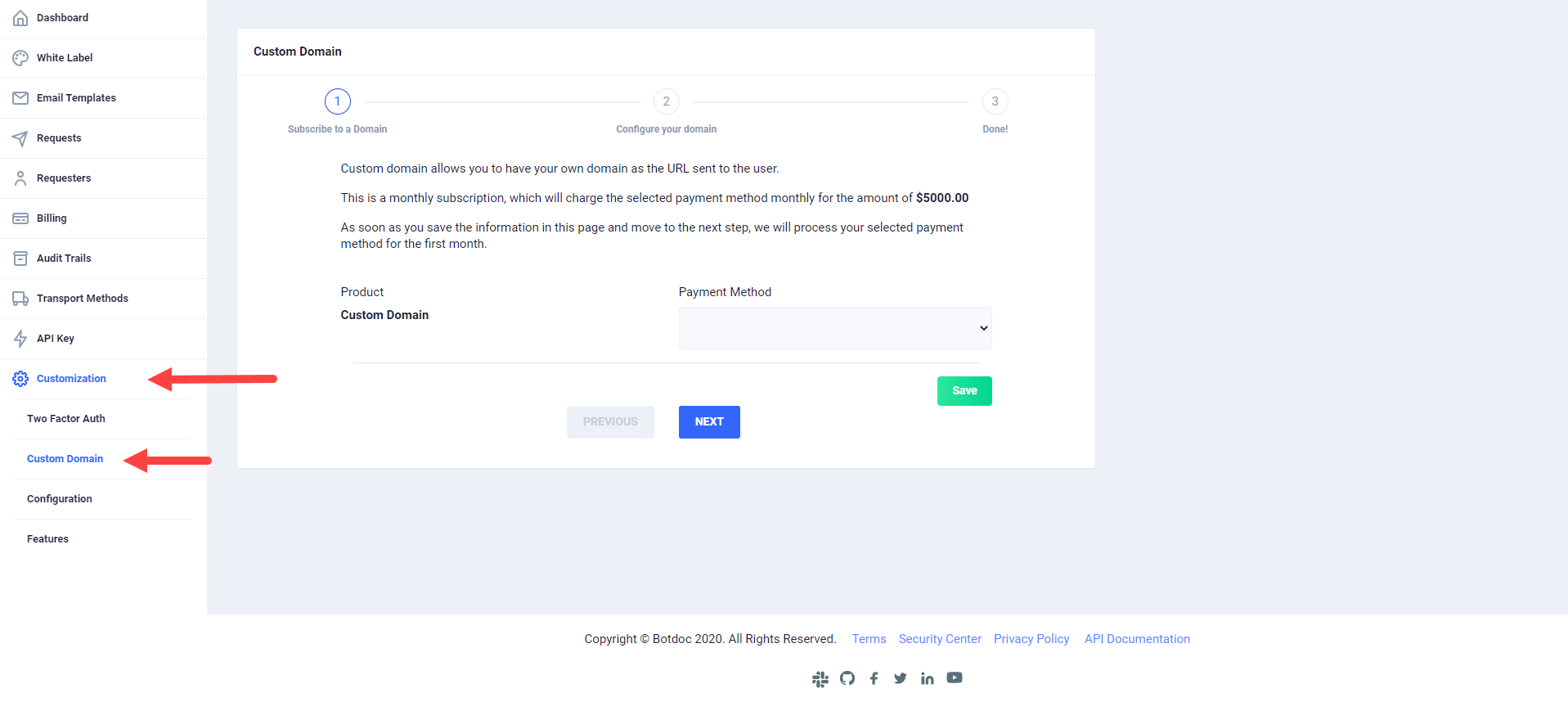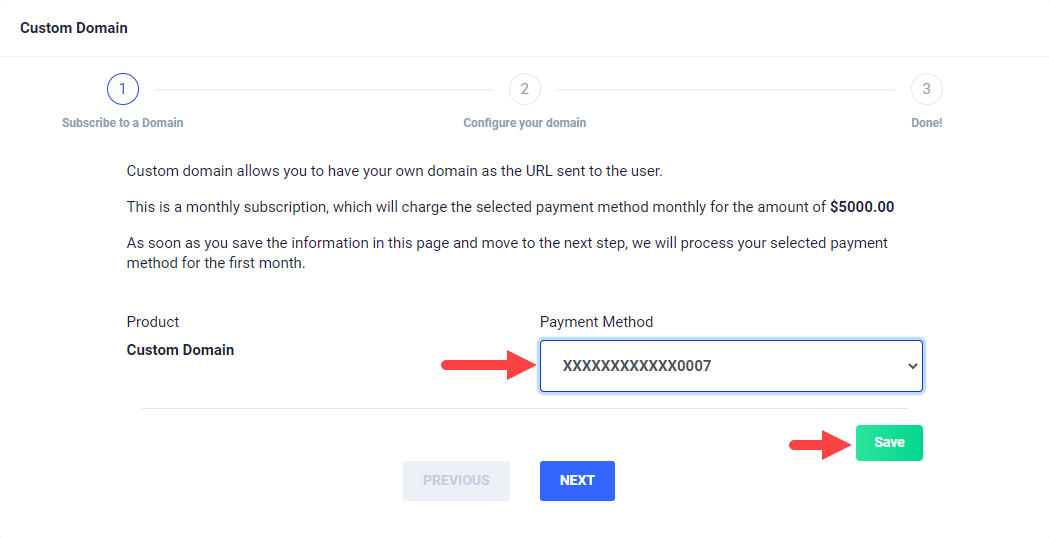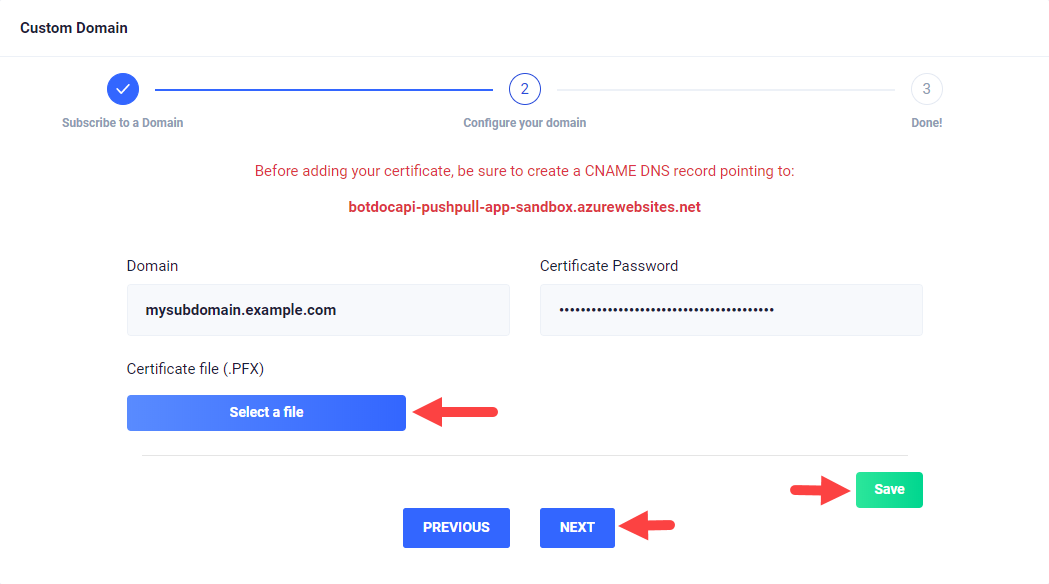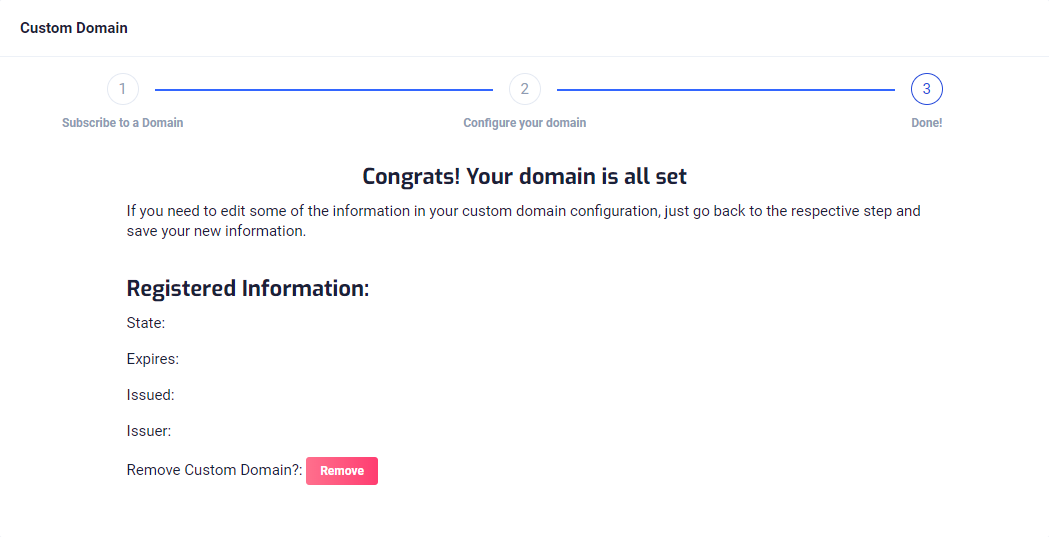This tutorial is in order to use your own domain with Botdoc API.
Custom domain allows you to have your own domain int the URL’s in order to send to the user.
e.g: when you sent to the receiver a link, the link goes with your domain, like mysubdomain.example.com.
A Custom Domain has a monthly subscription, which will charge the selected payment method monthly for the amount of $5000.00
Instructions
Go to your Customization settings then click on the Custom Domain option.
Select a registered payment method then click on the Save button.
On step 2, write type your domain like
mysubdomain.example.comand your Certificate Password.On this step, you have to upload your certificate in the pfx format and the password.
Since Botdoc is a secure transportation, you must have a SSL certificate.
Once the certificate is validated, you can hit finish and save. Then you’re all set!
...